As with any business product, software should be convenient and visually attractive to its users. This appeal consists of two basic parts: the “feel” and the “look.” They refer to user experience and the aesthetics of the user interface. Those two components should be carefully balanced, and creating the right balance is one of the most difficult tasks for UI/UX designers.
The success of any software product is the result of the combined efforts of the whole development team, including design specialists. During the development process, programmers ensure the technical aspects of the product, and UX designers create appealing graphics and convenient interfaces. Both these aspects are equally important for the final product, and flaws in any of them may ruin a great potential of a future application.
What is UX Design?
In practice, user experience and user interface cannot exist separately from one another. UI is created with UX in mind, and UX is built with carefully chosen UI elements. That’s why a UX design definition usually includes a reference to UI design.
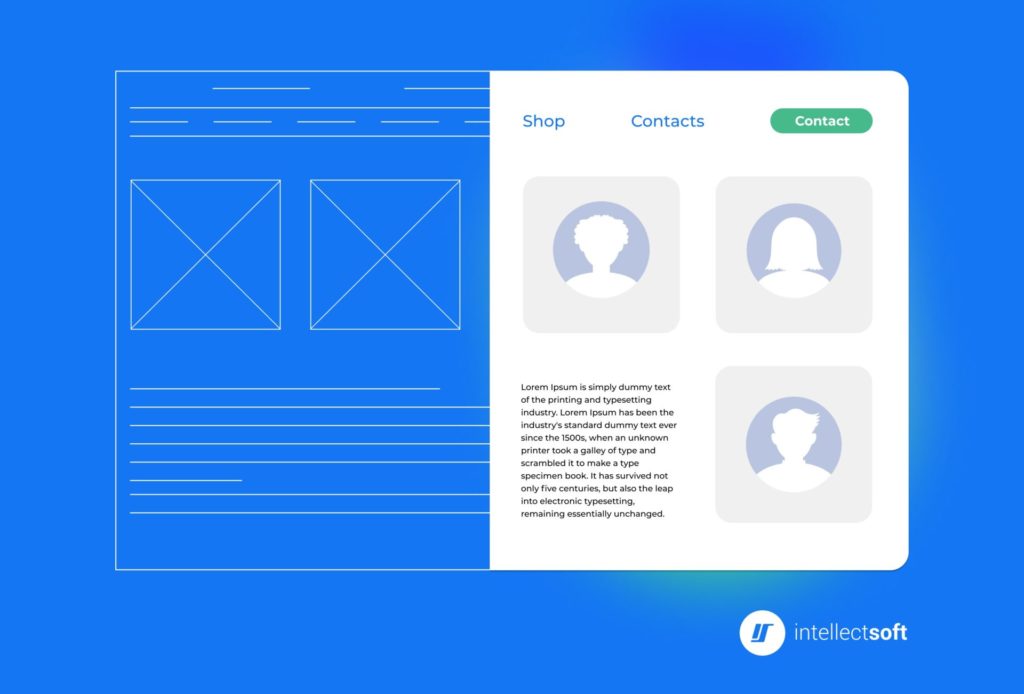
UI largely depends on subjective criteria of beauty and style that differ from one person to another. The style is often determined by current trends or the brandbook of a company that owns a software product.
On the other hand, UX relies on several universal principles of intuitive convenience that are applied to the vast majority of users. So, UX meaning in software development refers to approaches, methods, and techniques that make an application convenient to use on different devices.
We can determine that UX design is good when the level of satisfaction experienced by users is high. It makes clients choose your software from a variety of similar apps available in the market.
The Importance of UX in Software Development
Even nowadays, some companies do not fully appreciate the importance of user experience. They want their apps to look cool and trendy to create a “wow effect.” It may be reasonable in the case of promotional web applications created specifically for marketing purposes.
However, when you plan to create a paid app focused on specific functions demanded by users, you should focus on usability. Usually, an excessively complex and flashy design comes at the cost of an app’s performance and convenience in normal use.
The efforts of UX specialists are directly focused on providing the best possible user experience. A good UX design leads to more satisfied clients, better reviews and ratings, higher app sales, better user involvement, and other factors of success.
Conversely, a clunky user interface will impact the performance of an app by making it consume more resources. Also, users will struggle to use an application as intended because they are lost in the maze of interface menus, prompts, and windows. This way, bad UX design can have devastating effects, leading to a sluggish application and frustrated customers.
UX Design in Software Engineering
The heart of UX design is research performed in two directions: the market and the target audience. Conducting a well-rounded investigation of both these aspects is the first step that creates the plan for the future course of action. The research is essential for a software product and determines its reception by users, its ratings and competitiveness on the market, and other factors of success.
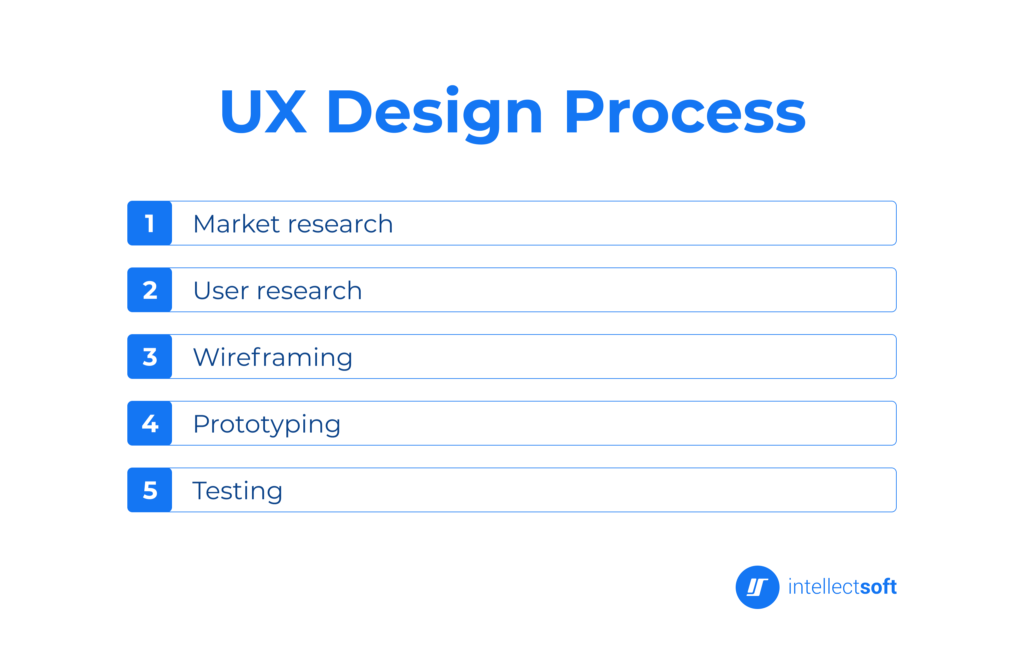
The process of UX and UI design in software engineering usually involves the following steps:
- Market research
- User research
- Wireframing
- Prototyping
- Testing
Let’s have a closer look at these steps and find their influence on the final product.
Market Research
The research of the current market situation and the most successful competitors is a must for startups and even established businesses. It allows you to inspect the strengths of your rivals and possibly discover their weaknesses.
This means you can implement the most popular features and design elements of rival apps into your software. Additionally, your application may offer functionality that is unavailable or poorly implemented in other apps. If competitors provide a flawed user experience, make sure that your software is free from such drawbacks.
User Research
As a business owner, you must learn as much as possible about your target audience. If you know the expectations and needs of your potential clients, it will be easier to provide a better user experience. A convenient UX design will satisfy your customers’ needs by helping them solve their tasks and problems faster and more efficiently.
By learning the portrait of an average target user, their behavior and habits, you may predict their most common needs. This way, your app may be able to provide “one-click solutions” to such popular tasks demanded by your target audience and conveniently display them within the UI.
Wireframing
Creating wireframes is the transition between abstract ideas and notes to a visual representation of the future product. They depict basic layouts of screens, usually drawn very quickly, sometimes by hand. In this regard, wireframes are very similar to storyboards in the movie industry.
The layouts focus on the general structure of an app and the composition of screens. Additional visual elements, such as images or even colors, are usually absent at this stage. This allows designers to focus on the “skeleton” of the future software.
Prototyping
This step is where static, crude images of a wireframe become interactive and start resembling the look and behavior of a final product. The prototype allows modeling the interaction between a user and an application and checks the convenience, accessibility, and other usability factors that create a user experience.
Testing
Though testing starts with the prototypes, additional and more extensive steps of testing are performed before software is released. It is performed on various test devices that include the most popular smartphone models, different versions of operating systems and web browsers, and so on. For example, the user interface should adapt to different screen resolutions and remain consistent across different devices.
Benefits of UX Design
Here are several practical advantages that prove the importance of UI/UX design for the future of your software product.

- Attracting potential clients. It is human nature to judge the book by its cover. So, many users will create a first impression of your product even before they start using it. For example, the screenshots on your app’s page in Google Play or AppStore are among the first factors that can convince users to try your application. If users see that your software has an elegant and efficient design that allows easy access to the required features, they will give it a try.
- Building long-term loyalty. UX designers ensure that users will keep using a particular software product because it feels intuitive and easy compared to other apps. The initial convenience will become a habit and then will develop into brand loyalty. This way, if your company releases a new software product, it will have the favor of your existing audience.
- Improving software performance. An ideal UX design is functional but also lightweight. The number of design elements directly influences the overall speed and responsiveness of software. For this reason, designers must ensure intuitive access to all features while keeping the interface simple and clear.
Overall, a proper UI/UX design process saves money by ensuring user satisfaction and positive feedback. If customers are unhappy with your software, it will fail as a product, and all money spent on its development will be wasted. This may lead to further problems like damaging the brand reputation and so on.
Challenges of UX in Software Development
UI/UX designers must model and test different variants of an app’s use. The biggest UX design challenge is that it has to cover as many types of potential devices and users as possible. In other words, most problems that designers need to overcome are related to ensuring the best possible consistency, accessibility, and usability.
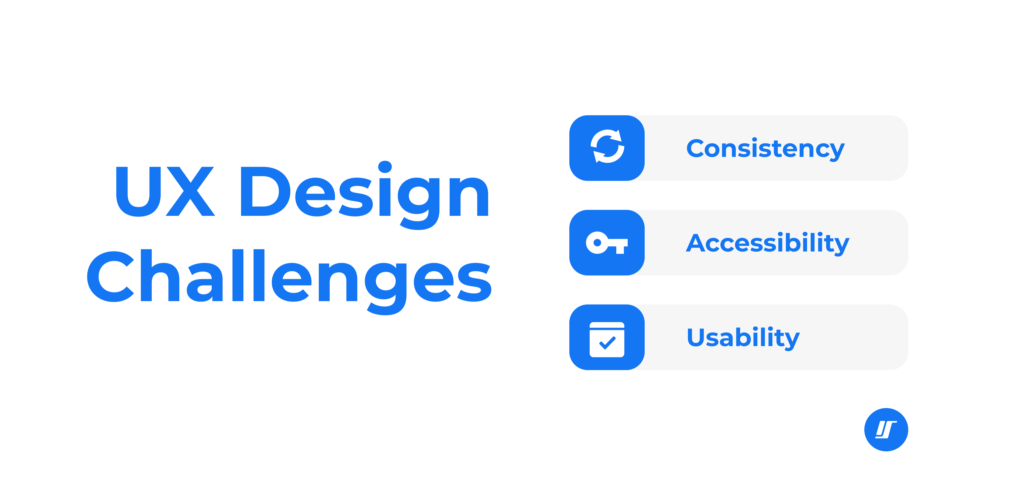
Consistency
The basic principle of a good UI/UX design is that it looks similar across all supported platforms. For example, a web application and its mobile versions should have essentially the same look and offer the same experience on various operating systems and devices with different screen resolutions and sizes.
Accessibility
Customers appreciate when an application has extra features that make the app more accessible for users with certain conditions or disabilities. For example, such features include a colorblind mode or a mode with larger interface elements, including fonts and buttons. One-hand navigation has already become a standard feature for most mobile apps. Its successor, a “thumb-friendly” UI/UX design, is trendy in the field of software accessibility. This approach is focused on ensuring the effective use of an app with just one thumb while holding a smartphone in the same hand.
Usability
General usability focuses on ensuring that an application is easy to use, even if it contains multiple tools or functional modules. An effective UX design also allows a certain degree of personalization and other user customization to enhance the experience. The most common examples of such customizations are lists of favorites, a dark theme, or additional “skins'' that change the interface. The task of UX designers is to provide the possibility of user personalization while ensuring that it will not impact the app’s functionality.
Conclusion
User experience is just as important as the rest of the software features. To get a positive response from users, an application must be visually appealing and easy to use. It is the job of UI/UX designers to balance and implement these two aspects in a software product.
It is hard to find talented specialists who have a working understanding of core principles and modern trends of UX design. Fortunately, Intellectsoft has such skilled designers with enough expertise to handle both simple and challenging projects. With such experts on board, our development team offers modern software development services for businesses in various industries, regardless of their scale. If you need an easy-to-use custom software product with prime appearance and performance, contact us right away.