The evolution of software development technologies brings quality-of-life improvements and changes the habits of developers. Cloud computing is one of the most astounding and impactful results of such evolution. In many ways, it changed modern life, similar to the introduction of Wi-fi technologies to the world of landline Internet. In terms of convenience, performance, accessibility, security, and many other aspects, cloud computing was a huge leap forward in comparison to conventional technologies.
What is Cloud Computing
Cloud technologies allow users to access required facilities and services, such as computational or storage resources, using network connections, usually via the Internet. This greatly reduces the need for servers and other hardware located on the premises. Instead, if users or clients require such resources, they may connect to data centers that “rent” access to their hardware.
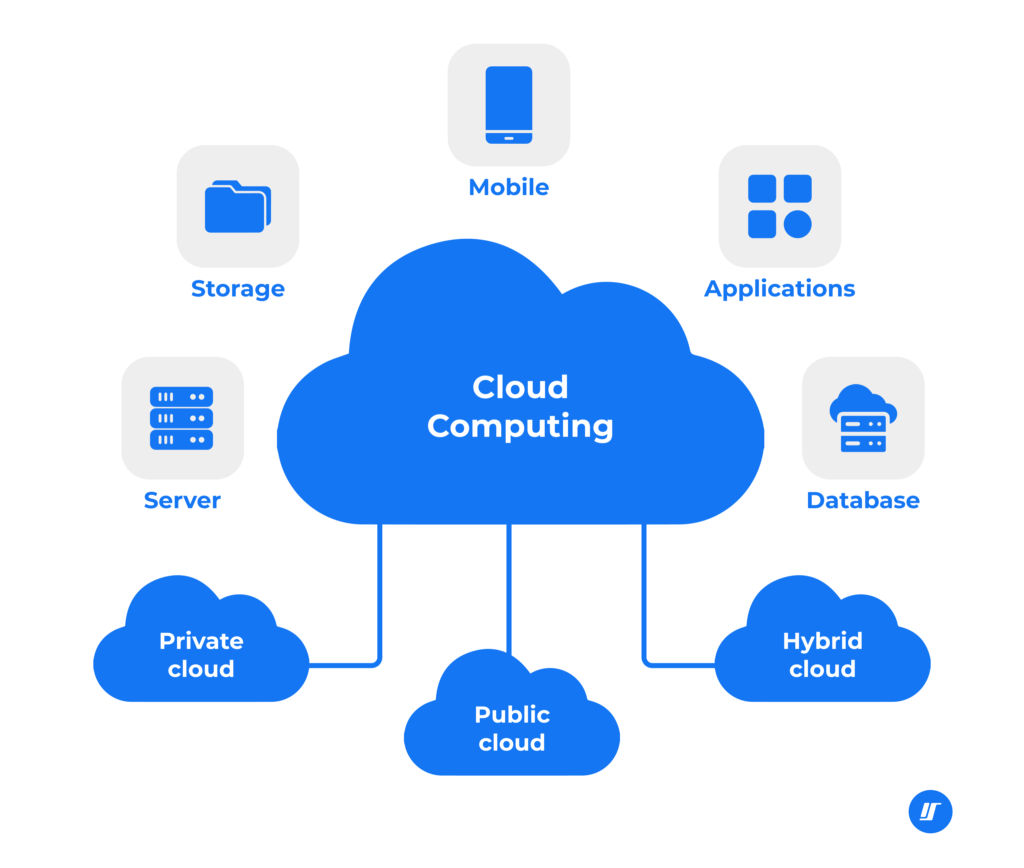
So, in layman’s terms, the “cloud” is a number of data centers that contain many servers. When information is stored “in the cloud,” it means that it is kept on special servers configured for this purpose. If a software application is deployed “in the cloud,” it runs using the computational resources of one or several servers.
Thanks to cloud services, software developers can create and use a remote distributed infrastructure. This infrastructure can be tailored and easily amended according to the current needs of the development team. Cloud service providers usually have flexible plans and pricing models. Most providers have data centers around the world to offer the best possible speed and accessibility regardless of users’ location.
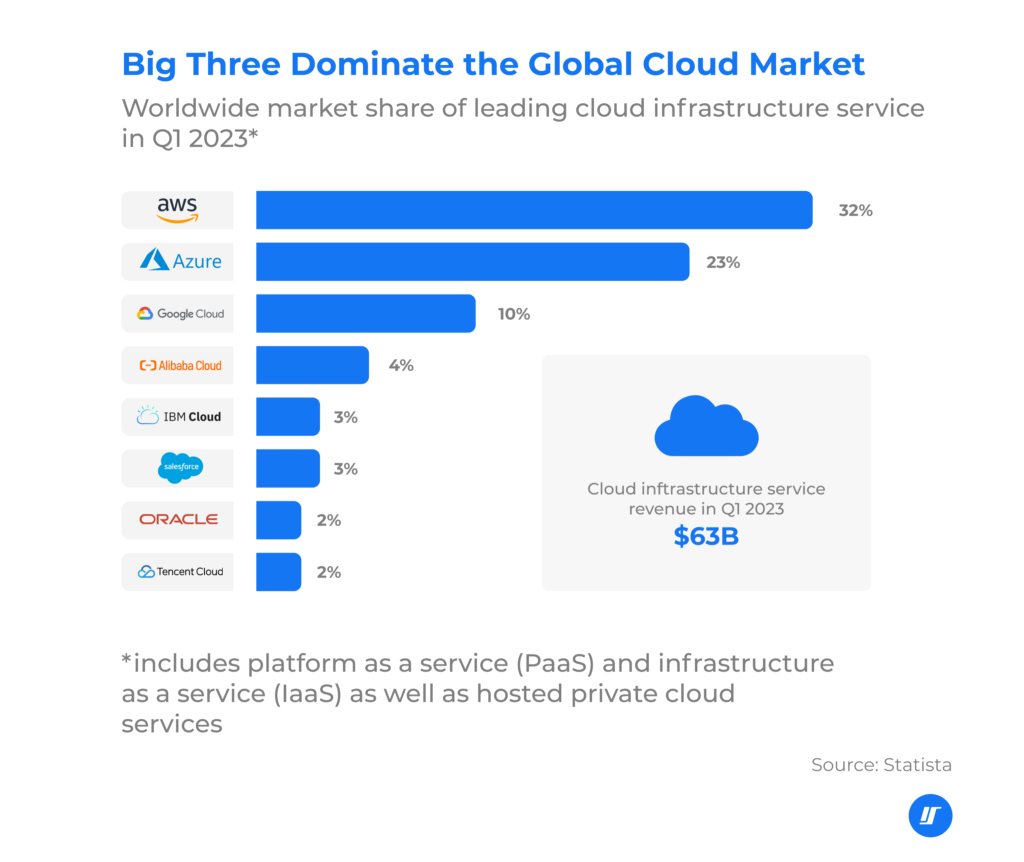
When developers create a cloud-based application, they essentially split its structure into two parts. The server-side part is deployed on a cloud server in a data center. The client-side part can be installed on a user device in the form of a software program using an installation executable file or a software distribution service that is pre-built in an operating system, such as Google Play in Android, Windows Store in Windows, Apple Store in iOs, and so on. As an alternative, cloud-based apps can be accessed using web browsers without any additional software.
Depending on the ownership and access policies, clouds can be private, public, or hybrid. Private clouds are quite expensive and require extensive management and maintenance. Because of that, they lose some advantages of cloud computing, namely the high flexibility and cost efficiency of public clouds. However, they are essential when a company needs to build a closed digital environment with high levels of control and security. Most often, this is required to prevent leaks of confidential information, for example, in Healthcare, Fintech, research and development (R&D), and other areas.
Models and Practices of Cloud Deployment
The choice of a cloud deployment model depends on the requirements of the deployed software. Those involve the amount of needed resources, the specific infrastructure, such as an operating system, databases, application libraries, runtimes, servers, and so on. Most commonly, providers offer three choices:
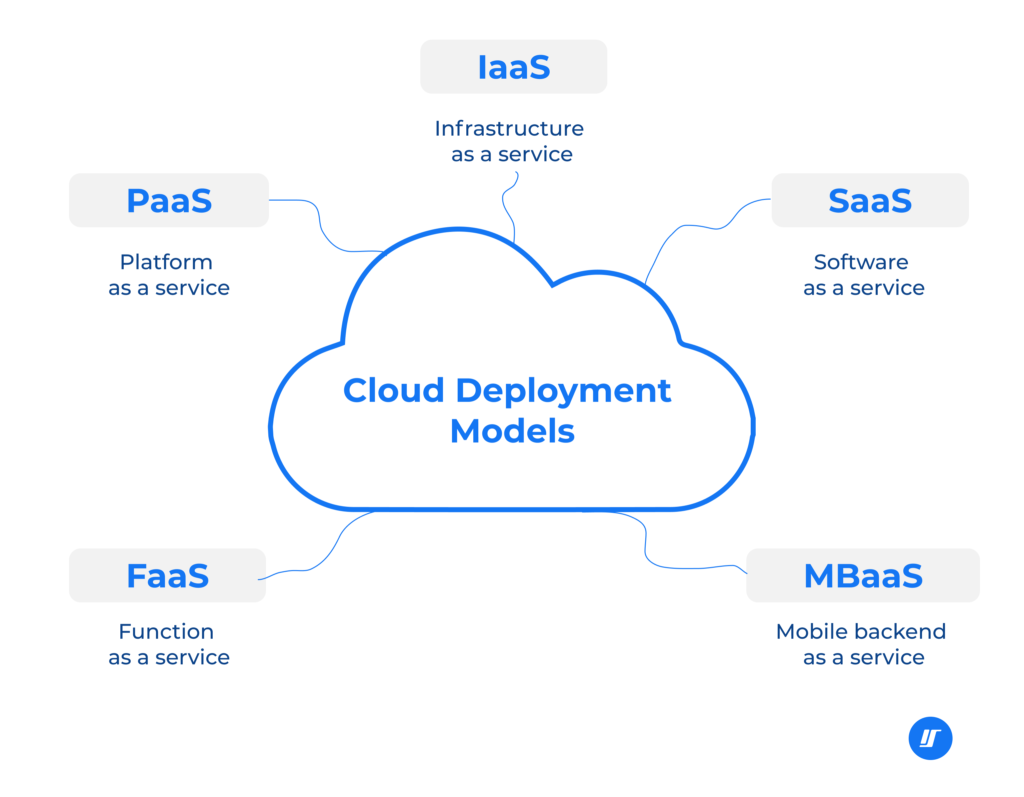
Infrastructure as a Service (IaaS)
This is the largest option that gives more freedom and control to software developers. The infrastructure usually involves running a virtual machine with the help of hypervisor software. It comprises computing capabilities, data storage, networking means, load balancers, and other physical and virtual resources. As a popular alternative to hypervisors, a Linux system kernel with isolated containers can be used.
Basically, IaaS is a digital building lot where specialists can install required operating systems and application software. In the IaaS model, users have to maintain applications and operating systems themselves by installing patches and functional updates. The price in this model is calculated according to the amount of resources rented from data centers and the amount of resources that was consumed during the billing period.
Platform as a Service (PaaS)
This model usually comes with a pre-configured environment to install and run applications. A platform often includes an operating system selected by a customer, a specific environment configured for a particular programming language, a database with corresponding management tools, and a web server.
Since many aspects of the PaaS model are managed by its provider, clients have less control over their platforms in comparison to the IaaS model, for example. On the other hand, this means that software developers who work on platforms can focus on their tasks more effectively and do not have to worry about handling a complex infrastructure and its maintenance.
Software as a Service (SaaS)
This model allows users to access and use a particular software product installed on a cloud offered by a cloud service provider. Similar to other cloud service models, SaaS is subscription-based. This means it grants a temporary license to use web-hosted software. However, usually this model has a “freemium” feature, where users can use some basic functions free of charge, but advanced functions require payment. Access to such software is provided through a web browser.
SaaS includes a wide range of specialized computer programs that can be used by software development companies. Most often, they are various enterprise management systems that increase the productivity of different departments. For example, such software includes systems for enterprise resource planning, human resource management, content management, invoicing, and so on. Other types of SaaS are, for example, office software suites, messengers, software for computer-aided design, database management systems, project management tools, and others.
Applications distributed using a SaaS model have several characteristic features that must be taken into account. First, such applications have only one version or configuration, so there are no version conflicts among various workstations using the same app. Second, SaaS apps are hosted centrally, meaning that if a provider decides to implement an update, all users have to comply. There is no option for users to keep an old version of a cloud-based app, as it would be possible, for example, for desktop-installed software.
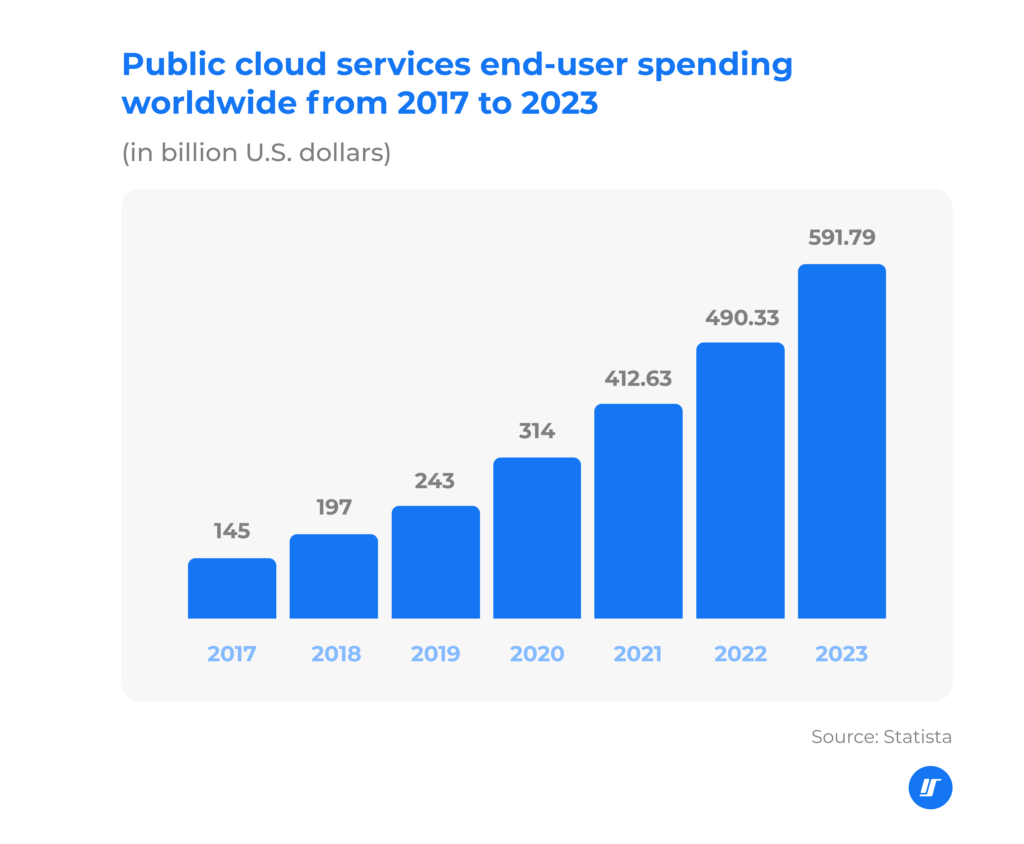
The growing demand and diversity of needs from clients resulted in new models of cloud computing. They have appeared relatively recently and have not yet gained the same popularity as the three “conventional” models listed above. The examples of such new types include Function as a service (FaaS) and Mobile backend as a service (MBaaS).
The Benefits of Cloud Computing in Software Development
These days, users are so accustomed to the benefits of cloud technologies that it is hard to imagine a modern world without them. It’s no wonder, considering the level of convenience they bring to everyday life. However, the full range of advantages offered by cloud services also covers many professional aspects.
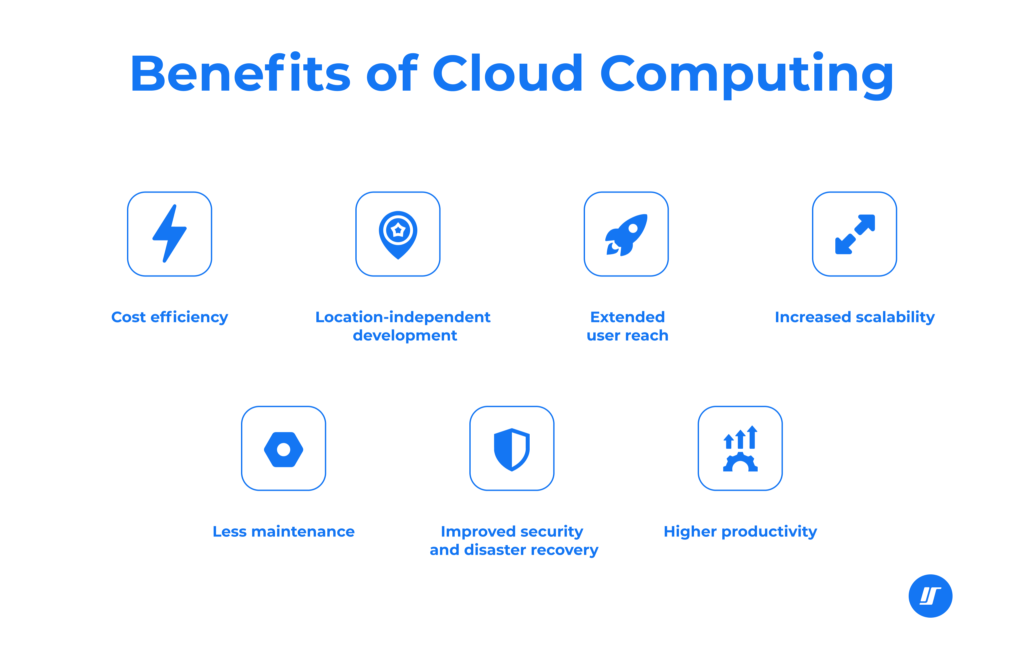
- Cost efficiency. The biggest advantage of cloud computing is its reduced cost in comparison to purchased hardware. Depending on the models, in some cases, there are even free tiers where basic services are provided for free, and the rest require monthly or annual subscriptions.
- Location-independent development. Cloud services are available worldwide. Basically, if a place has Internet access, then clients can use cloud technologies from there. This means that the development team can be distributed around the world. For example, in the case of a large project, one group of specialists may work from an office in London, and other groups may be located in San Francisco, New York, Oslo, and other global IT hubs.
- Extended user reach. When an application is deployed in a cloud, it becomes available globally. Usually, cloud service providers take required measures to reduce the latency so that users of cloud-based apps have low response times regardless of their location. Additionally, cloud applications require only a web browser, and hardware specifications of user devices are of less importance because most computations are performed in the cloud and not on the client side.
- Increased scalability. One of the most convenient features of cloud technologies is their ability to scale up or down. It means that developers may add extra resources when they are needed or remove unused resources to save costs. Additionally, cloud services usually support both horizontal and vertical scaling. For example, to handle a peak load event, they can allocate more RAM and CPU cores or more servers with a load balancer. Scaling may be performed manually or automatically based on a preset configuration.
- Less maintenance. Depending on the model, hardware and software maintenance can be the duty of a cloud service provider. Though the cost of maintenance is included in the subscription price, it is cheaper than performing it on the premises. This way, cloud service users do not have to hire technicians for this task, buy parts for server repairs or upgrades, and so on, unless they have a private cloud.
- Improved security and disaster recovery. Cloud service providers invest in data protection measures because they have their business reputation on the line. Due to distributed data storage and backup means, the chance of data loss is usually lower than in the case of storing information on the premises.
- Higher productivity. Clouds allow multiple people to work on the same project at the same time, which is invaluable for development teams. Besides, cloud technologies include many systems to optimize the management of tasks, projects, departments, and enterprises.
Challenges and Risks of Cloud Computing in Software Engineering
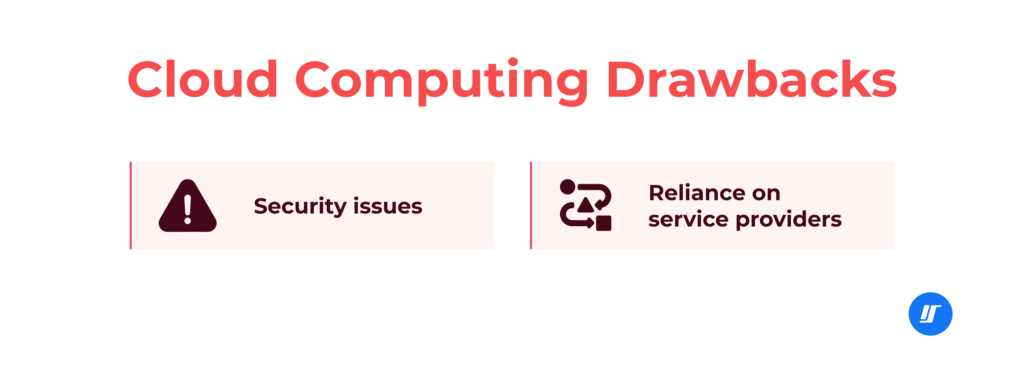
- Security issues. Due to data centralization, storing information on a cloud is like putting all your eggs into one basket. A well-configured private cloud is an excellent storage solution, but if it is breached, the results can be disastrous. Public clouds are far less reliable, as proven, for example, by several breaches of WD’s My Cloud and Apple’s iCloud services. As the number of such breaches rises, more IT specialists express their concerns with cloud computing.
- Reliance on service providers. To access cloud services, you need both an Internet provider and a cloud provider. If any of them is down or experiences difficulties, clients won’t be able to use their clouds. In such cases, the work processes of teams and entire companies may be compromised. This potential risk factor is among the main disadvantages of cloud computing.
Final Words
Thanks to its numerous advantages, cloud computing in software engineering has become a popular standard. That’s why, in Intellectsoft, we extensively utilize and implement cloud technologies. Our specialists understand the importance of cloud computing and have mastered the skills to implement them in custom software. Contact us and hire a reliable, professional team for cloud computing solutions.